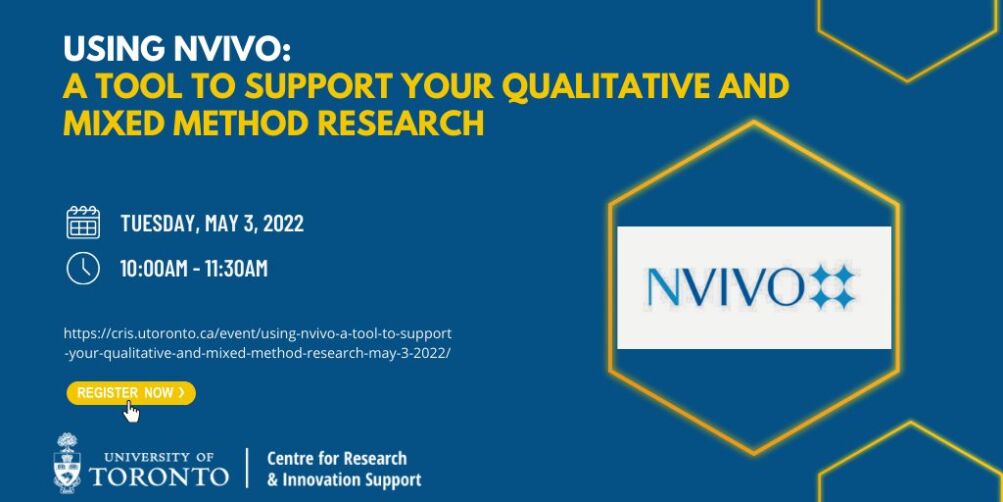- This event has passed.
Using NVivo: A Tool to Support Your Qualitative and Mixed Method Research – May 3, 2022
Session Description
May 3, 2022 @ 2:00 pm - 3:30 pm
Qualitative research involves working with non-numerical data sources, such as interview transcripts, reports, photos, and diaries. NVivo is a data management and analysis tool designed to help researchers organize, code, and analyze qualitative and mixed-method research data. Researcher within the University of Toronto has employed NVivo in various ways, using different data sources in the context of research.
The Centre for Research & Innovation Support (CRIS) is hosting a webinar on, “Using NVivo: A Tool to Support Your Qualitative and Mixed Method Research.” This session will start by highlighting what NVivo is, its key features, and the types of projects NVivo is useful for; then University of Toronto researchers will discuss their respective qualitative and mixed-method research that employed NVivo, to assist you to gain an understanding of how to utilize NVivo to address specific research questions.
Panelists
- Olesya Falenchuk (Moderator) – Research Systems Analyst, Ontario Institute for Studies and Education Office of the Dean, University of Toronto
- Dr. Miglena S. Todorova - Associate Professor, Social Justice Education, Ontario Institute for Studies in Education, University of Toronto.
- Dr. Michael Saini - Professor, Factor-Inwentash Faculty of Social Work, University of Toronto
Learning Objectives
By the end of the session, participants will better:
- Understand the key features of the NVivo and the types of projects that NVivo is useful for.
- Learn some of the ways researchers have used NVivo in their qualitative and mixed method research.
- Understand existing NVivo resources available at the University of Toronto.
- Know how to get access to the NVivo software.
Additional Information
Click to download Dr. Miglena Todorova's slides
Click to download Olesya Falenchuk's slides
Click to download the additional resources slides
For link to the session recording (requires UTORid) click here.